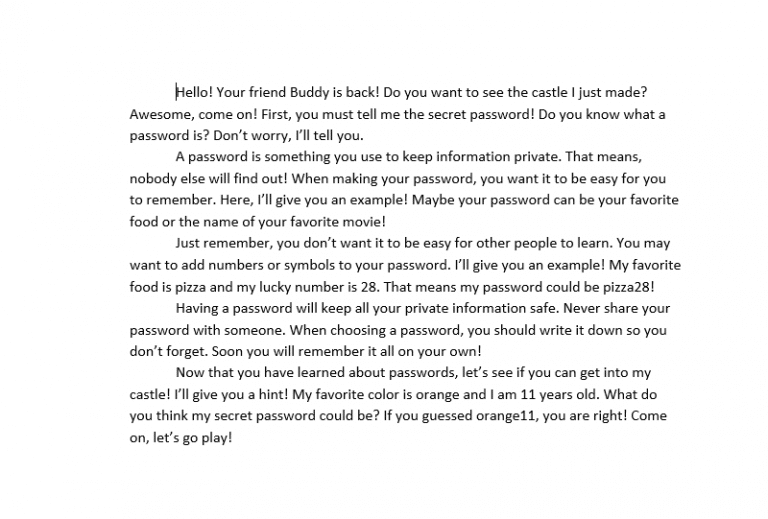Working with Text
It’s important to know how to perform basic tasks with text when working in a word processing application. In this lesson, you’ll practice the basics of working with text, including how to insert, delete, select, copy, paste, and drag and drop text.
Tasks:
- Practice Google Docs (click here to make a copy)
- Cut and paste the last paragraph into the 2nd paragraph position.
- Select the text “Awesome, come on! First, you must tell me the secret password! Do you know what a password is? Don’t worry, I’ll tell you.” and drag it to the top of the page.
- Take the text out of the Header and paste it as the first line in the first paragraph.
- Take the extra spaces out between paragraphs.
- Read the passage and see if it makes sense. If anything else is still out of order, move it to the right place.
- When done, click the “Share” button, “Copy link” and paste in Blackbaud at the assignment area (Text box > click on the pencil icon)
The finished result should look like this: